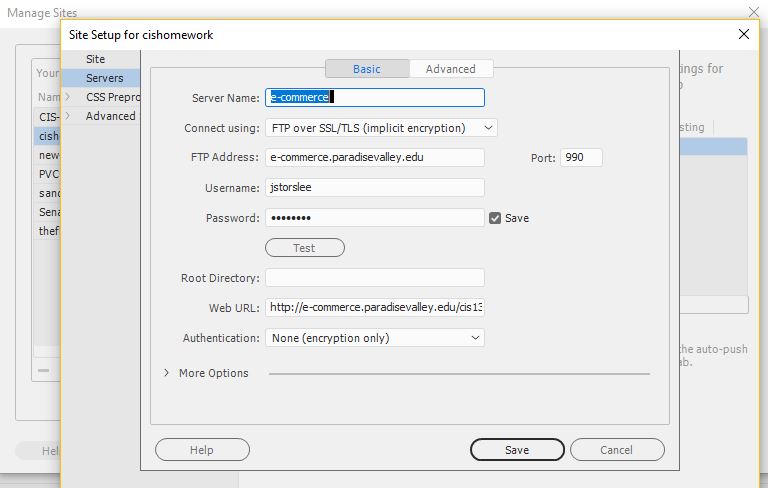Learning Objectives:
You will be able to setup a site in dreamweaver.
You will be able to identify several of the weaknesses of Dreamweaver CC
Homework:
Post: Fake Resume that is linked off your homework page. Make sure to include at least one graphic and link to an external site. Pay attention to the layout of the content.
Watch: Layout Design
Watch: Troubleshooting HTML & CSS with the Chrome Browser Video
Read: Advance CSS Selectors or 30 Must Know Selectors
Watch: Dreamweaver Videos under Key Topics (I recommend Define a Site, Responsive Web Design Basics, Add Content to your Web pages and Code HTML, CSS and JavaScript Faster)
Watch: Notes for Fake Resume
We Have Free Access to the Adobe Suite from home! Check the video linked Here
Cloud for free on our campus and it made it annoyingly complex!
You will need to set up an account using your student email account as your user id (yourMEID@maricopa.edu) and your MEID password. The rest of the message was about not using your resume for the assignment and checking note 3 for additional information.
Watch:Dreamweaver Introduction to Site
Topics Covered:
Same Settings as Core or Filezilla FTP but in a different location.
Local folder is going to be your folder on the Webdev directory on the C drive
FTP address: e-commerce.paradisevalley.eduUserID: first Initial & lastname
Password: Same as you used in Filezilla
port: 990
Terms:
Site, CSS3, HTML5, Responsive Layout, Mobile Apps