Learning Objectives:
You will be able to identify how MySQL works with PHP
You will be able to create a table in MySQL
You will be able to use PHP to access a MySQL database table to dynamiclly generate a page.
Homework:
Review: PHPMyAdmin walk through for creating a Table and inserting Data
Read: Book 5 Chapters 2 - 3
Post: A Dynamically Generated Form in your space using the content Form Assignment in Note 5, PHP, and the MySQL table you created!
Create: a Table with at least 8 records in MYSQL on my server with the following Fields: (You will be using the content from the Forms assignment Note 5 in this Table).
FYI: MySQL will use the Student id and password in Canvas. You will use PHPMyAdmin to access MySQL on my Server! (recomended but not required field Names)
| Field Name | Type | Length |
|---|---|---|
PNumber for Part Number (make this an INDEX and give it a name) |
VARCHAR | 20 |
| Pname for Product Name | VARCHAR | 50 |
| Pdescribe for Product Description | VARCHAR | 250 |
| Pgraphic for file name of graphic | VARCHAR | 100 |
| Price for Price of product | Decimal | 10,2 |
Reminder: Post your articles on Canvas in Discussions > Weekly Review
Watch: PHP Setup
Watch: MySql info
Topics Covered:
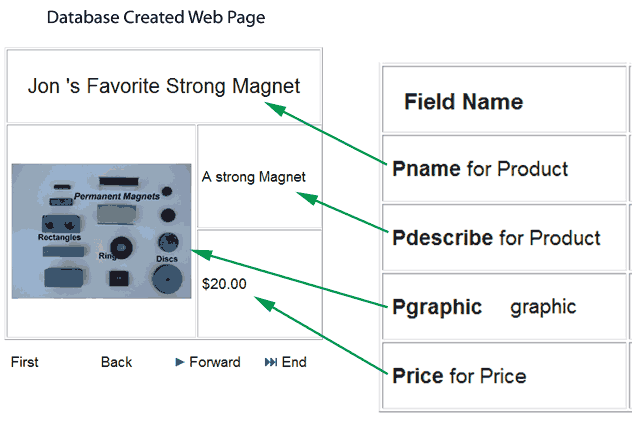
Remember that you have to tell Dreamweaver to use the asp reference for pgraphic in the dynamic decleration of image (graphic.)
Terms:
MySQL, Datatype, Insert, Delete
