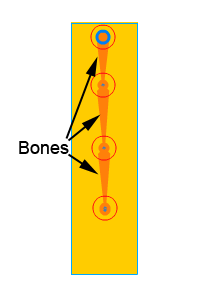Learning Objectives:
You will be able to create a simple movement with Bones using graphic drawn using one of the object tools.
You will be able to create a simple movement with Bones suing a symbol.
You will be able to create a simple movement with Bones using an outside bitmap graphic.
Class Videos:
Video Note on how to use Bones
(I made a mistake on the Snoopy portion of the notes, I should have just copied the head instead of making it symbol)
Rigging
Watch: Bones Tutorial on Youtube (Bones another way but more complex!)
Watch: Modern Rigging
Watch: Bones tips and tricks
Watch: Adobe TV for the latest tutorials
Homework:
Read: Chapter 9 in your book and do the exercises at the end of each chapter.
Read: Adobe Animate Bones Animation Tutorial
Post: Bones assignment on your Webspace on E-commerce and link the file to your homework page. You can use Bones or Rigging tools for this assignment
Additional Information:
Bones can use Action Script 3.0 and HTML Canvas
One bone per symbol but you may have multiple bones per ungrouped object!
Terms:
Bones, Binding, HTML 5, Javascript