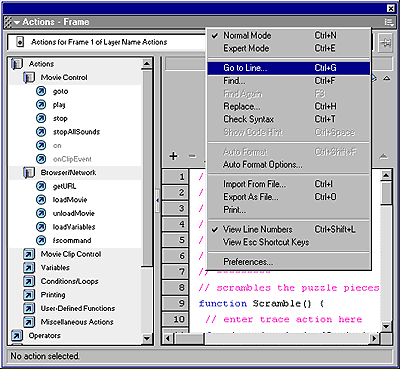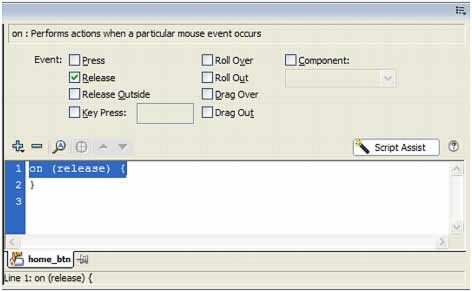Learning Objectives:
You will be able to apply an ActionScript to a Button.
You will be able to identify the difference between ActionScript 2.0 and 3.0
You will be able to apply an ActionScript to an Object using Code Snippets
Class Videos:
Action Script
JavaScript - Canvas
The Canvas page I created in the last video.
Watch: Intro to ActionScript3.0 (First in a series of over 50 video Tutorials)
Watch: Animate ActionSript 3.0 for Games (First in a series of 25 video Tutorials)
Homework:
Read: Chapter 10 in your book and do the exercises at the end of each chapter.
Review: All of the Actionscript 3 Examples from Adobe Samples
Post: Animate Web Page assignment on your Webspace on E-commerce and link the file to your homework page.
Additional Information:
Check Out Swish a cheaper version of Animate!
History of Actionscript from Wikipedia
ActionScript 2.0 you attach to an object (Button, Movie Clip or Graphic) and ActionScript 3.0 you only attach to a Frame!
I recommend you use Script Assist when writing your Action Scripts
Pay close attention to what you are attaching the script.
Types of Actions. Object and Frame as you remember, it is very easy to get the two confused in Animate!
ActionScript 3.0 is fully object-oriented programming (OOP) language that is event driven. (You need something to trigger action script) Action Script is similar to Java Script only a little easier (or so they say)
We will create a simple math trainer using action script.
To add interactivity to Animate, you must use Action Script. Action script is a simple (relatively speaking) scripting language.
To learn about all the different capabilities, you should look at the reference window in the help section of Animate!
Make sure you know what object you are attaching (pinning) the scritp to. The object selected below is the frame!
This Script is attached to a button --->
To Start your journey in actions scripting, we will cover only a few of the basic scripts today and expand upon them next week.
We will create a simple animation that we will start and stop. Then we will create a Animate movie that will jump to another location.