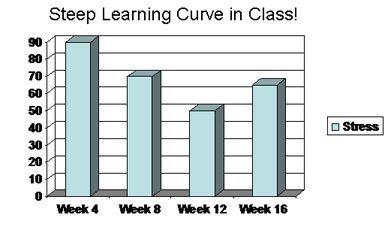Learning Objectives:
You will be able to post on Discussion Board inside Canvas.
You will be able to identify the toolbar and the stage plus different pannels
You will be able to identify different uses for Animate Animations
You will be posting and using Canvas to check your grades.
Class Videos:
Class intro
Animate intro
Watch: 5 different types of Animation Cell, 2D, Computer Animation, Motion Graphics, and Stop Motion
Watch: Animate work flow introduction
Homework:
Read: Get Started in your book
Post: On Canvas under Discussions - Resources: Find as many resources (or tutorials) that will help you "Keep up to speed" or help you learn the material covered in class. You should be able to find at least one page full of resources. (The more resources you find, the better the grade.) YouTube, Adobe, and Cartoon Smart are examples of the type of sites you could use.
Forward: Your Student Email to an email account you read on a regular basis.
Introduction to the Class:
This Syllabus is subject to change depending upon how the class goes. I will give you advance notice to any changes in the timing of the class.
Please note the steep learning curve for this class. The learning curve is steep and it is okay to feel overwhelmed at times!
Please note the best way to contact me is via Email! During the week, my goal for returning email is 24 hours and on the weekend my goal is 48 hours.
Extra Help:
I hold my office hours in E-146 an hour before class time or in the Computer Commons just outside of E-142 if another class is using that room. The Learning Support Center (LSC ) has tutors that can help you with this class.The majority of services are open Monday – Thursday 8:00 -7:00 and Friday 8:00 – 5:00. It would be wise to make an appointment. Visit our Web Site at https://www.paradisevalley.edu/ for more information.
Directory of Resources is a starting point for finding information about PVCC https://www.paradisevalley.edu/students/directory-resources
The Canvas Student Guide has tutorials that will help you post on their discussion board and assignments. Youtube also has Video Tutorials.
For Canvas and other technical assistance, contact:
PVCC Help Desk 602.787.7780 - https://www.paradisevalley.edu/employees/information-technology/computer-commons Canvas 24x7 Toll Free Support: 1-888-994-4433If you are academically inactive for 14 consecutive days, you may be withdrawn from the class. If it is after the 45th day of the semester, the faculty member may post the grade you earned, such as a D or F based on the points accumulated.”
Please Check Your Grades regularly, and if you have any questions, please contact me via email or in class. I usually answer my email during the week within 24 hours and on the weekend within 48 hours.
Library - E Building, (602)787-7200. The PVCC Library offers a print and media collection of approximately 40,000 items. Also, the library now has a collection of electronic books. An online catalog provides indexing too much of the material held by PVCC as well as materials owned by other Maricopa County Community College libraries. https://www.paradisevalley.edu/library
Veteran’s Services, KSC 111 (602) 787-7045, is located in the Admissions and Records Office. https://www.paradisevalley.edu/students/veterans-services
Terms:
FLA (native format) vs SWF (shockwave Animate) vs EXE (Executable)
The Stage, The Timeline, Library, Tweening, Key Frame, Empty Frame, Layers and ActionScript