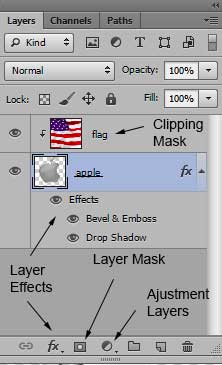Learning Objectives:
You will be able to create a Layer Mask to modify a picture.
You will be able to modify the layer opacity .
You will be able to add a clipping mask to text.
Class Videos:
Watch: Layers videoWatch: Hue and Saturation Ajustment Layer video
Watch: Channels and selecting with Alpha Channels video.
Tools used (additional help and tricks if needed):
Magnetic lasso is another way to create a selection.
Picture to Pencil trick with Photoshop or another method (more complex)
Homework:
You should be reading Chapter 4 and 5 in your book and doing the assinments at the end of the chapter.
Post: Planet of the Apes. assignment using the tools mentioned above and post on Canvas under the Assignments - Planet of the Apes. Remember: PSD (keep all the layers) can be any size but JPG has to be under 100K!
Additional Information:
Layers Tricks for beginners
Clipping Mask tutorial
Pictures: 9/11 pictures from Google, Heart, Bunny, Apple, Angie & Flag
Layers are a great way to mix pictures or to modify them.
Pay attention to layer order plus make sure you know which layer you are working on. You might consider locking layers you are no longer working on.
Layer Styles and Clipping Masks add depth and pizzaz to an image
Terms:
Layers, Opacity, Masks, Modes, Soft Light, Locking Layers