Learning Objectives:
You will be able to create a 3D image using 3D Presets
You will be able to create 3D text
You will be able to modify 3D pictures by changing the lighting
Class Videos:
Generative Fill: (3 minutes into video)
Watch: 3D Objects
Watch: Generative Fill intro video.
Adobe Disabled 3D in the latest versions. Go to https://helpx.adobe.com/Photoshop/kb/3d-faq.html for instructions on how to unlock 3D.
Homework: 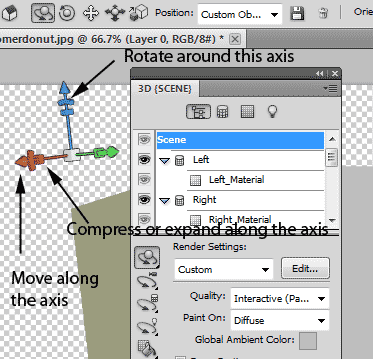
Unlock 3D: Go to https://helpx.adobe.com/Photoshop/KB/3d-faq.html for instructions for instructions on how to unlock 3D.
Read: Chapter 15 in your book and doing the assignments at the end of the chapter.
Post: Photo modified with Generative Fill
Extra Credit: The 3D Graphic using the tools mentioned above and post on Canvas under the Assignments - 3D Graphic
Remember PSD (keep all the layers) can be any size but JPG has to be under 100K!
Additional Information:
Terms:
Render, Light and Gradients
X, Y, and Z axis
