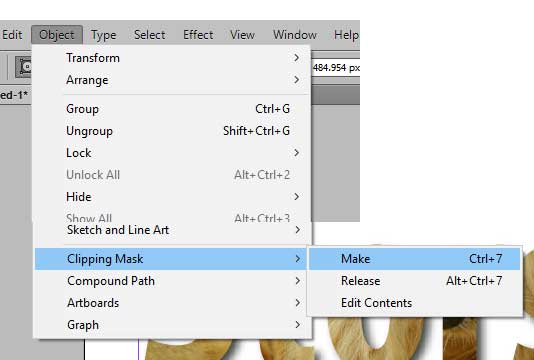Learning Objectives:
You will be able to identify the different types available in Illustrator.
You will be able to create text that follows a path
You will be able to modify the text on an artboard
Class Videos:
Watch:
Watch: Adobe Typekit Video
Watch: Clipping Mask Tutorial
Homework:
Read Chapter 7 & 11 in your book.
Create: Run for Office Bumper Sticker & Post on Canvas under Assignments.
Additional Information:
Selecting your Font Type: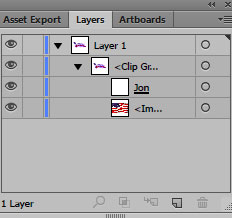
- Branding (brand recognition)
- Deliver a Message
- Draw Attention
- Make an Impression
- Show Personality
- Set the Mood
- Create Hierarchy
- Consistency
Clipping Mask
Text on Top and graphic is on the bottom (oppisite of Photoshop)
Use the Object - Clipping Mask - Make after you select all of the layers that will be part of the Clipping Mask. (Layer Panel Clipping Mask doesn't allays work.)
Clipping Mask Styles work best when applied after the Mask has been applied (This is different from Photoshop). Go to Effect - Styles for the different styles you can use
Terms:
Clipping Mask, Styles, Paths, Type Tool