Learning Objectives:
You will be able to create a Pie ChartYou will be able to create a Bar Chart
Class Videos:
Watch: Bar Graph Tutorial
Watch: 3D Pie Chart Tutorial
Homework:
Review: Adobe Graph Help
Additional Information:
Line Chart Settings
Make sure to have Legend Names in Double Quotes "Jon" "Tom"
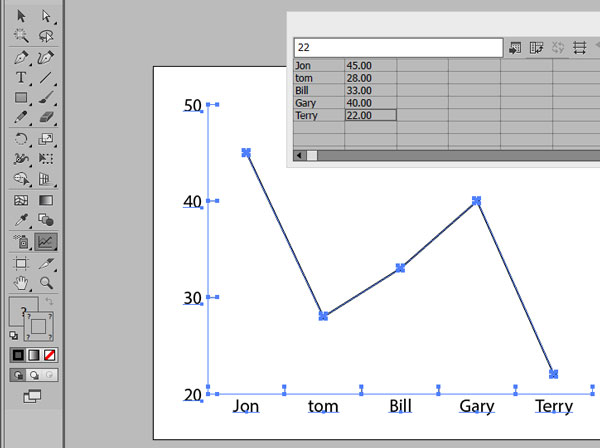
Pie Chart is the opposite
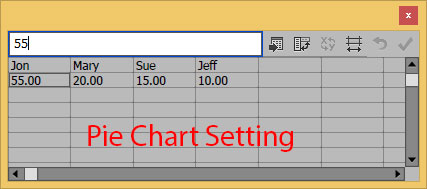
Bar Chart with a Legend uses the same setting.
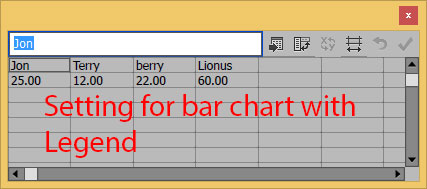
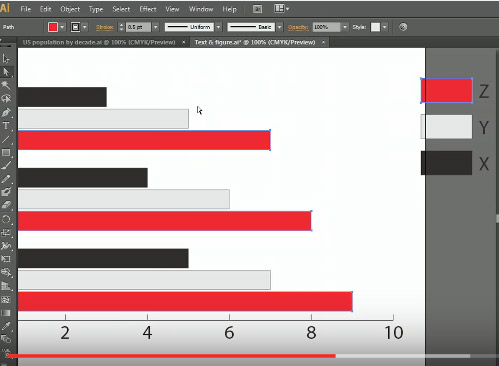
Fill Color is the Bar!
Stroke Color is numbers on the Chart!
To Select Graph and Legend at the same time use Shift key and select the Graph and Legend you wish to change.
To Bring the Data Panel back select the graph. Object > Graph > Data
the data window should reopen unless the graph is no longer a graph for some reason.
