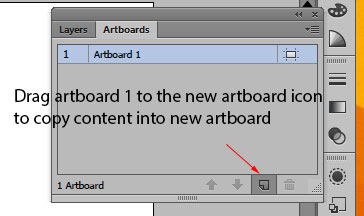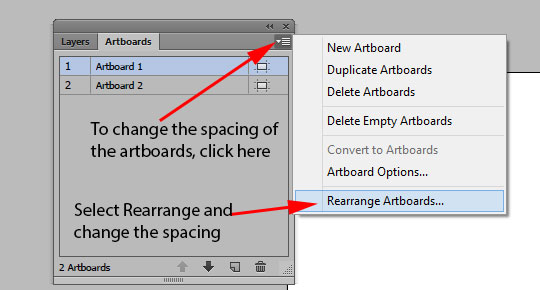Learning Objectives:
You will be able to setup your workspace (Pannels, Rules and Grids)
You will be able to select from different Templates
You will be able to reset your workspace and add pannels to your workspace
You will be able to add artboards to your file
You will be able to place an image on your artboard.
Class Videos:
Watch: Note 2
Watch: Text and Art Boards
Watch Generative Fill for Illustrator
Watch: 10 things beginners want to know
Watch: Artboard Video
Watch: Tace an Image Video
Watch: Place an Image Video
Homework:
Read Chapter 1 & 2 in your book.
Create: Name Assignment & Post on Canvas under Assignments.
Topics Covered:
You can copy the content from one artboard to another by draging the current artboard to the new artboard icon on the airboard pannel.
Page Setup for Print and Web
Templates for pages
Artboards are extra canvases.
You can add and delete artboards
You can change the order and change the orientation of the artboards.
Control + to zoom in
Control - to zoom out
Zoom Tool to change the size
Custom Guides for alignment of Objects and Rulers
Placing an External Graphic on an artboard
Line and Text Tools