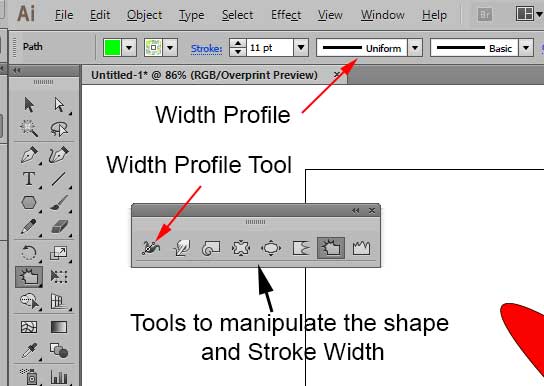Learning Objectives:
You will be able to create simple shapes (square, triangle and rectangles) using the shape tool
You will be able to delete anchor points on shapes.
You will be able to create complex shapes using the shape tool and arrow keys
Class Videos:
Watch: Class Video
Watch: Live Corners Video
Watch: Isolation Mode Video
Homework:
Read Chapter 3 & 4
Create: picture using the shape tool & Post on Canvas under Assignments. You need to use simple and complex shapes for your original piece of art
Additional Information:
To modify Star and Polygon Shape Tool setting: (click once after you select tool) or Up and Down Arrow Keys!
Group and un-group objects. Modifing an object while grouped (double click on the object)
To modify the shape easily use the Achor Point tool
Isolation Mode allows you to edit an Complex Object without selecting the rest of the objects
Delete Anchor Key (under Pen Tool) to remove achor points on exsiting object (remove part of a circle or star)
Copy exsisting object Alt key plus drag the object to a different part of the artboard.
You can delete a portion of an object when you have a node with handle bars selected.
The Stroke can have a variable width. You can use the Width Profile
You can double click on the stroke or use the Width Tool to change the Stroke Profile
Terms:
Stroke
Profiles