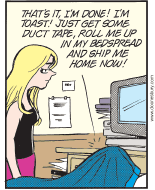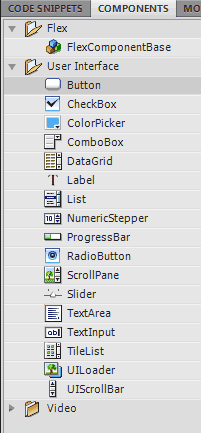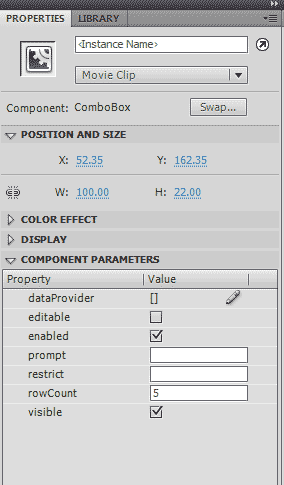Learning Objectives:
You will be able to pan using the Camera tool
You will be able to make a close up using the Camera tool
Homework:
Watch: Adobe Animate Camera Tutorial
Read: Chapter 7 in your book and do the exercises at the end of each chapter.
Post: Final Project on your Webspace on E-commerce and link the file to your homework page.
Practice:
Update to Camera and show components
Stressed out? Join the group! Keep up the good work!
Actionscript 3.0
Flash has several pre-made objects (Movies) called Components. The following are the different type of Components built into CS5:
Data, FLV, Media and User Interface. We will be playing with the User Interface components.
Check Box, List Box, Combo Box, Radio Button, Scroll Pane, Scroll Bar, and Push Button.
You can drag and drop the components onto a layer! You can customize these components and you can create your own. You will find your components in the Library.
You can customize the Components using the Properties Bar.
Terms: