Learning Objectives:
You will be able to create a CSS file for XML document
Homework: 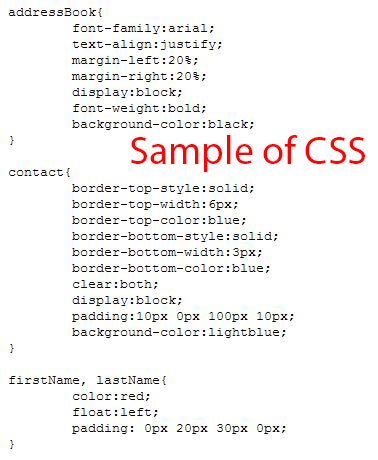
Read the CSS Tutorials for the basics of CSS from W3schools.
Read: Displaying XML for how CSS works with XML
Note: You will need to use the display: block for most of your XML Elements to display properly
Create a CSS for your XML Resume & XML Address book
To add a style sheet, CSS or XSL, you need to declare which style sheet you are going to use at the beginning of the document. The syntax is as follows
<?xml-stylesheet type="text/css" href="cssfile.css" ?>
CSS give you the ability to customize your tags (or Elements). The syntax is
selector {property: value} or element-name {property: value}
Examples:
H2 {color:red}
or Channel {font-size:2em}
Note: Unlike HTML, XML has no block tags so you will need to use
the display:block; or display:inline-block; frequently!Add a CSS to your Address and Resume XML files so they look like a web page and post on your webspace so you can link it to your homework page..
Topics Covered:
You will need to use the display: block for most of your XML Elements
Cascading Style Sheets (CSS) for XML documents:
CSS helps make XML readable for humans. Straight XML can be very hard to read.
Examples of CSS used with HTML (A Very Good Reference is located at W3Schools )
CSS Mozilla Developers Tutorials and CSS3 Demo are great examples of CSS in action.
Practice: We will go over your work next week in class
Create a CSS file for this XML document:
Create a CSS file for this more Complex XML Document
Create a CSS for use with this NBA File and XML File.
Terms:
CSS, CSS3, Display, Block tags
