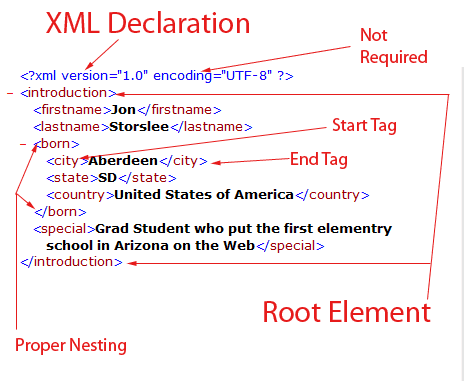Learning Objectives:
You will be able to post on Discussion Board inside Canvas.
You will be able to describe the difference between XML and HTML
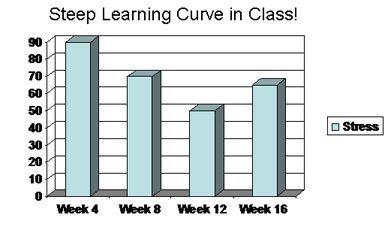 Introduction to the Class:
Introduction to the Class:
This class is in Hybrid Mode which means we will meet only 8 times but will be covering the same content we would normally cover in 16 weeks. The remaining part of the week you will be required to cover the content of the class on your own. This Syllabus is subject to change depending upon how the class goes. I will give you advance notice to any changes in the timing of the class.
Please note the steep learning curve for this class. It is okay to feel overwhelmed at times!
Please note the best way to contact me is via Email! During the week, my goal for returning email is 24 hours and on the weekend my goal is 48 hours
The Learning Support System has tutors for computer classes and the PVCC Library has research tutorials and Ask a Librarian 24/7 Chat Line for help with research.
You will be posting your homework to our E-commerce Server and Canvas and using it to check your grades.
The Canvas Student Guide has tutorials that will help you post on their discussion board and assignments. Youtube also has Video Tutorials.
For Canvas and other technical assistance, contact:
PVCC Help Desk 602.787.7780 - http://www.paradisevalley.edu/cc
Canvas 24x7 Toll Free Support: 1-888-994-4433Go to Canvas and introduce yourself by posting on the Discussion Board under Please Introduce Yourself.
Go to Student Email - Forward to an email account you read on a regular basis.
Homework:
Read: Forward
Review: HTML & HTML 5 syntax from W3schools
You need to go to W3Schools XML website and read XML Introduction and XML How to use Tutorials.
Find as many resources (books, magazines, websites, etc) that will help you "Keep up to speed" in class. You should be able to find at least one page full of resources. (The more resources you find, the better the grade.) W3schools and Builder.com and Webmonkey are examples of the type of sites you should be looking for. Post on Canvas Discussion Board under Resource List.
Create an HTML Version of a Fake Resume! You will be posting this on our server once we setup your account in class 3!
(Follow the rules of XHTML or HTML 5)
Topics Covered:
HTML Review
Trouble shooting HTML & CSS with the Chrome Browser Video
You should have a basic understanding of HTML from CIS133DA. You can refresh your memory from the following sites
W3 Schools HTML and Code academy have a great tutorials on HTML and CSS. We will create a simple
Introduction to XML
Note: W3C: The World Wide Web Consortium sets the standards for the Web (HTML & other Web tools)
XML stands for eXtensible
Markup Language.XML is designed to send data between databases or websites
XML allows you to create your own descriptive tags!
XML will not replace HTML
XML is ideal for transferring information between different type of databases ( for example: Oracle to DB2)
The basic structure of an XML document is shown in the picture.
Terms:
W3C: The World Wide Web Consortium sets the standards for the Web (HTML, CSS, XML & other Web tools)