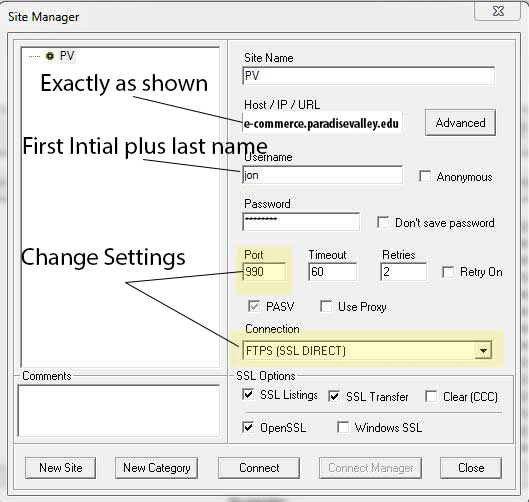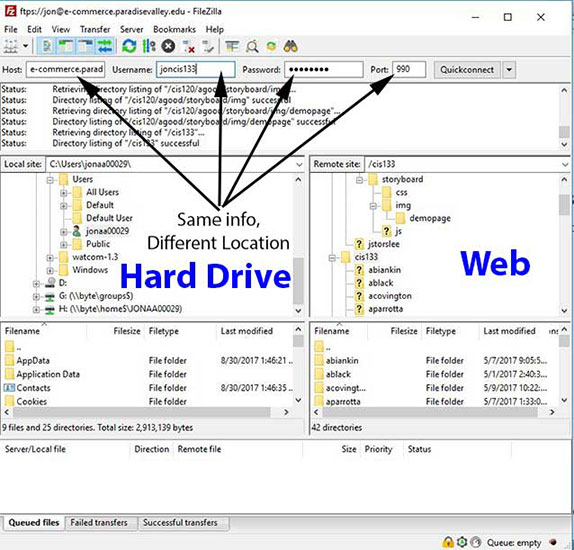Learning Objectives:
You will be able to create a DTD for an XML document
You will be able to create an internal and external DTD for an XML document
.You will be able to post an XML document on a Web server.
Homework:
Read: Chapter 2
Quiz Next Week over XML Syntax and DTD!
Create a DTD for your XML Resume & XML Address book
Prepare for the Quiz! Try completing the Practice Quiz (last years quiz!)
Post your Homework files and the assignments
Host: e-commerce.paradisevalley.edu
Username: Use your first initial plus last namePassword: Password you entered in class
Port: 990
Connection: FTPS
Click: Connect
Your homework must be linked to your homework.html file in your webs pace
Try downloading the FTP Program
Our Webs pace is at http://e-commerce.paradisevalley.edu
Check out the FTP tutorials WS FTP for Windows.
You can also use FileZilla!
Filezilla's settings are the same just inputed to a different location
Host: e-commerce.paradisevalley.edu
Username: Use your first initial plus last namePassword: Password you entered in class
Port: 990
Click: Quickconnect
Topics Covered:
Syntax for DTD:
Internal Reference: <!DOCTYPE RootElement [
<!ELEMENT name category> ...
]>
External Reference: <!DOCTYPE RootElement SYSTEM "filelocation">
<!ELEMENT name category> for defining Elements
<!ATTLIST element-name attribute-name attribute-type default-value > for defining Attributes of Elements
<![CDATA[ reference a script or <img src='foo.gif'> ]]> Sample of Character data and including a reference to a link
Class XML will be used for this demonstration. Create a DTD for this example!
Finish the DTD so the XML file is valid. You have a DTD in the file for XML to complete the XML file.
DTD Notes:
DTDs are used to validate the XML documents structure and contents
DTD Notation:
DTD Provides:
- A way to specify (restricting) the type of data that needs to be in the XML document (Validating)
- A documentation of the XML document's structure
- A sharable description of an XML Document (something to design toward)
USE a DTD to specify content (only one DTD per document)
To identify a DTD you need to specify a
<!DOCTYPE
You can have an internal, external or mixed reference (both)
Quiz over XML Syntax and DTD Next Week!!
The Quiz will cover basic terms, syntax mistakes and creating an XML document from a DTD and DTD from an XML document.
Create a DTD for the NBA File and compare the DTD to this one I created.
Terms:
FTP, DTD, XML, & Data Type