Learning Objectives: 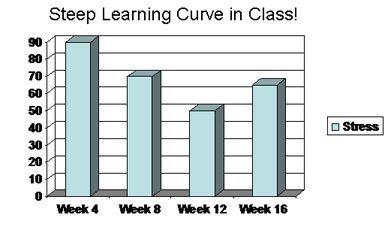
You will be able to post on Discussion Board inside Canvas.
You will be able to identify why JavaScript is used on Web Pages.
Homework:
Read Chapter 1
Review W3schools HTML.
Compile a List of Resources that you think will help you setup your online business. You should post at least 10 resources on Canvas under the Resources on the Discussion Board Section.
Topics Covered:
You will be posting your homework on our Web Server and checking your grades on Canvas.
Troubleshooting HTML & CSS with the Chrome Browser Video
We will be using Notepad ++ a free program you can download. You can customize Notepad ++
JavaScript uses outside the browser
JavaScript's real name is ECMAScript!
What is JavaScript?
- JavaScript was designed to add interactivity to HTML pages
- JavaScript is a scripting language (not a full programming language like Java)
- JavaScript was designed to be embedded directly into HTML pages
- JavaScript is an interpreted language (means that scripts execute without preliminary compilation)
- JavaScript is an event driven language (most common event is page loading)
Event |
What it does |
| onclick: | JavaScript starts by clicking (a link, or form boxes) |
| onload: | JavaScript starts after the page or an image has finished loading. |
| onmouseover: | JavaScript starts by the mouse moving over a link |
| onmouseout: | JavaScript starts by the mouse moving off the link |
| onunload: | JavaScript starts after you leave the page. |
3 locations for placing JavaScript's: head or body of an HTML document or an external file.
<script type="text/javascript">
<!--
alert("Welcome to CIS 166");
//-->
</script>
<script type="text/javascript">
<!--
document.write("Welcome to CIS 166");
//-->
</script>
For an external File place the call in the head : <script type="text/javascript" src="codefile.js" />
(Code file is the name of your javascript file)
You will have Webspace at http:// e-commerce.pvc.maricopa.edu/cis166
You will be posting your Final Project to my server or you must give me the URL of the server you will be using. Your Final Project must be a complete website that uses webscripts to accomplish the task you identify in your proposal !
Terms:
HTML, HTTP, CGI, HTML tags, attributes
Event Driven Language, OOP (object oriented programming), Events, Objects, Properties, Methods, JavaScript
