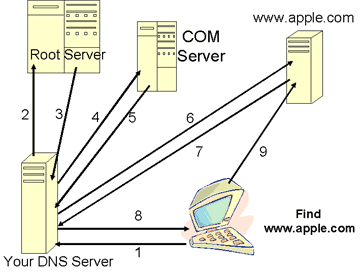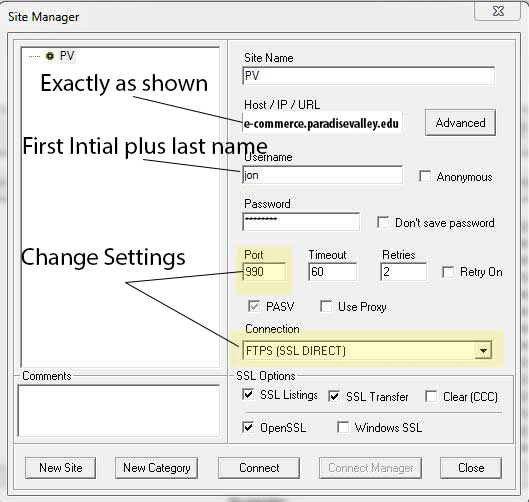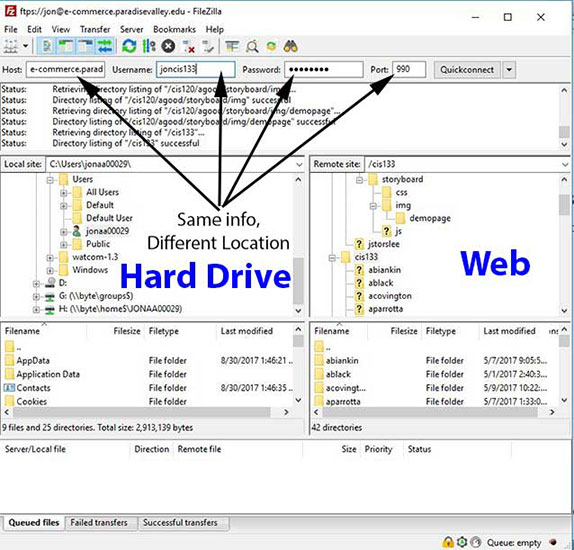Learning Objectives:
You will be able to describe how the Internet works.
You will be able to describe what a domain name is.
You will be able to find a domain name.
You will be able to post an HTML document on a Web server.
Homework:
Read: Book III Chapter 1
Get accounts: on Wix and Wordpress.com (you can use these services for building your business website.)
Review: the Wix Training video
Review: Wordpress Training Video
Read: Are Domain Name important
Read: 10 Steps to a business
Watch: TCP/IP movie, ATT Vision of the future (1993), and Corning's Glass video (2012)
Post: Domain Name your are going to use for your business on Canvas under Assignments > Domain Name
Go to several (at least 3) Domain Name registration sites and check their fees plus find a domain name you could use for your final project.
Post: 5 resources that you will use to help with your business. Post the resources under Discussions >Your Business
Post: A simple Web page in your Webspace on E-commerce.
Reminder: Post your articles on Canvas under the Weekly Review on the Discussion Board Section.
Watch: Video
Topics Covered:
The future of E-commerce:
Tim Berners-Lee and the future of the Web.
How the Web Works (TCP/IP, Web and HTML):
The Internet is a series of Computers (Servers) and Data Lines connected together to create one gigantic networks.
Google's 20 things about Browsers talks about the Internet & the infrastructure that creates it.
TCP/IP movie Make sure to pay attention to the terms being used.
How Domain Name Services work.
History of Top Domain Registration according to Wikipedia
Customize your own Top Domain
Whois will let you look up who owns Domain Names and where they are hosted.
Where to go to get a Domain Name.
GoDaddy NameCheap and Network Solutions can be used to find a domain name(s) for your site.
Setup your Web space - it is okay to use your own hosting service & CMS (Wordpress)
|
Host: e-commerce.paradisevalley.edu Password: Password you entered in class Port: 990 Connection: FTPS Click: Connect Your homework must be linked to your homework.html file in your webs pace Try downloading the CoreFTP Program Our Webs pace is at http://e-commerce.paradisevalley.edu Check out the FTP tutorials WS FTP for Windows.
|
|
You can also use FileZilla!Filezilla's settings are the same just inputed to a different location Host: e-commerce.paradisevalley.edu Password: Password you entered in class Port: 990 Click: Quickconnect
|
How to use Dreamweaver to post a Web Page
Dreamweaver is our tool for creating a store front. Adobe TV has a tutorial for Dreamweaver
Adobe CC Dreamweaver tutorial video and Style Tutorial video for creating a Web page.
Another tutorial for Dreamweaver if you need another perspective.
Terms:
Try Goggling these terms if you don't know them or can't find them in the book: TCP/IP, URL,DNS, Top Domain, Domain Name, IP address, IPv6, Bit, Byte, Mega, Giga, Unix, pathping, Ping, Tracert and ipconfig /all, WIFI, and Eithernet