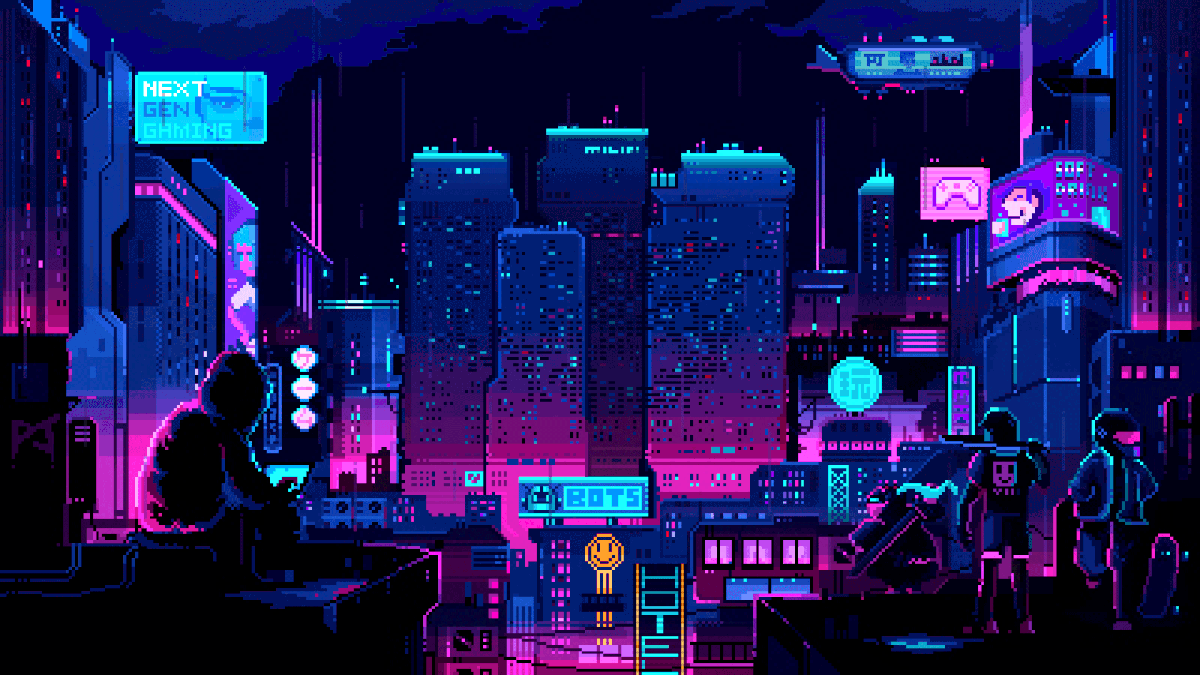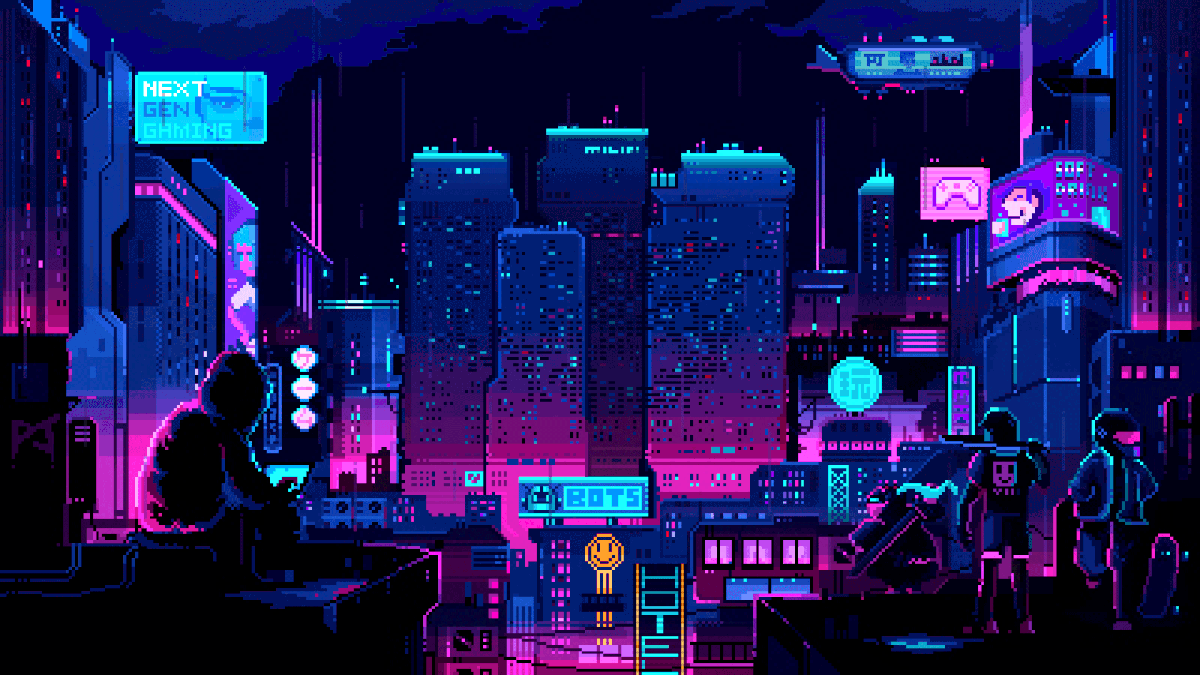Google Chrome
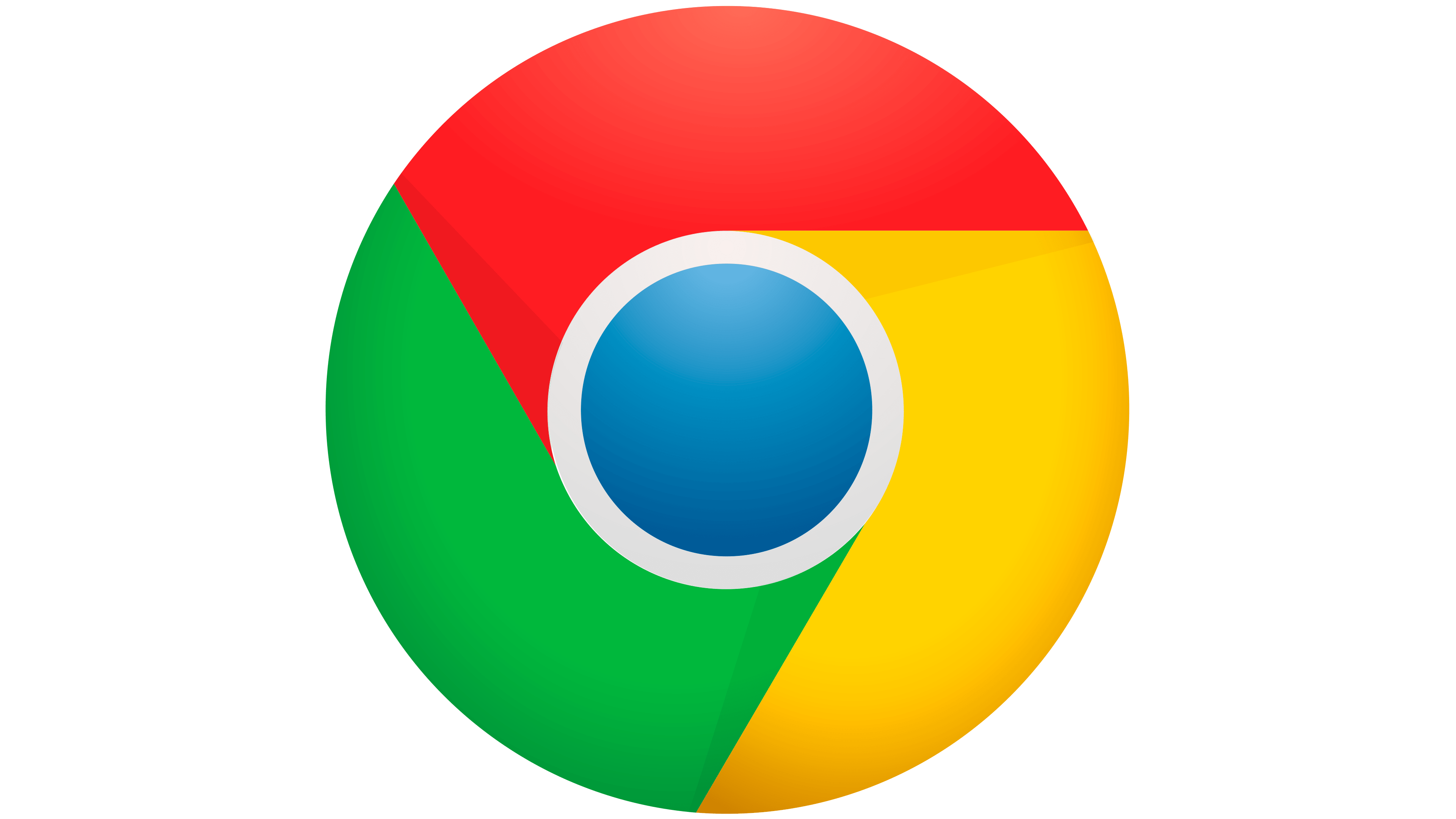
|
Google Chrome is a fast and relatively secure browser with a lot of customization features and integration with the suite of Google Apps like Google Docs, Spreadsheets and the like. It is very simple to set up, with intuitive and easy to set up privacy controls and security settings which are presented within a very clean and sleek interface. It has an incognito browsing mode which helps keep privacy from people on the same shared computer though you can still be tracked by your ISP and Network Admin. The response time within the browser when opening web pages, new tabs, and new windows is snappy as well although multiple tabs do increase ram consumption at an alarming rate. Another issue with chrome are privacy concerns, as a general rule Google makes its profits off of advertising and is therefore incentivised to sell your information, as such google is the browser where I’ve experienced the most targeted ads even in cases for Incognito browsing. Still, it’s relative ease and visual presentation make it my go to browser for daily use.
|
Opera GX

|
Opera GX. Advertised as the gamers browser, everything about the visuals and presentation of this browser suggests this to what I find to be an unappealing degree. The black and neon magenta color scheme by default is somewhat reminiscent of a synthwave/cyberpunk aesthetic and it makes game-esque sound effects when interacting with the settings, opening tabs, and the like though mercifully this does not apply to the web pages themselves. These visual and audio features can be changed. It has a calendar which it fills with upcoming game releases and game related news once more trying to appeal to gamers. However what I find most intriguing about this browser in particular are several function implementations that I wish other browsers would adopt, first of which is a VPN free on charge included with,and integrated in the browser. In-private browsing and a decent amount of security settings makes me feel as if this browser is the most protective of your privacy. Another feature I love about this browser is a RAM limiter, where you can allocate a specific amount of bandwidth and RAM memory to the browser so it doesn’t bog down other applications. Overall I think this browser is a great idea, but its presentation actively dissuades me from wanting to use it.
|
Apple Safari

|
A serviceable browser for the Apple line of products, that’s all that can really be said about Safari in the end. It is a very sleekly presented browser much in the style of the company that uses it, however also in that vein it feels like the ability to customize your experience is limited by design. Safari integrates with the MacOS and is a speedy browser, lightweight in its framework and visuals, going for a minimalist aesthetic when compared to other browsers. It being integrated with the MacOS environment means it is compatible and can interact with other Mac devices. As far as privacy, it has services like Adguard to help keep your information secure as well as the standard privacy features most other browsers have. Overall I think this is a decent browser but as I’m not a fan of the Apple architecture and business model I rarely like to use this browser over some of the alternatives.
|